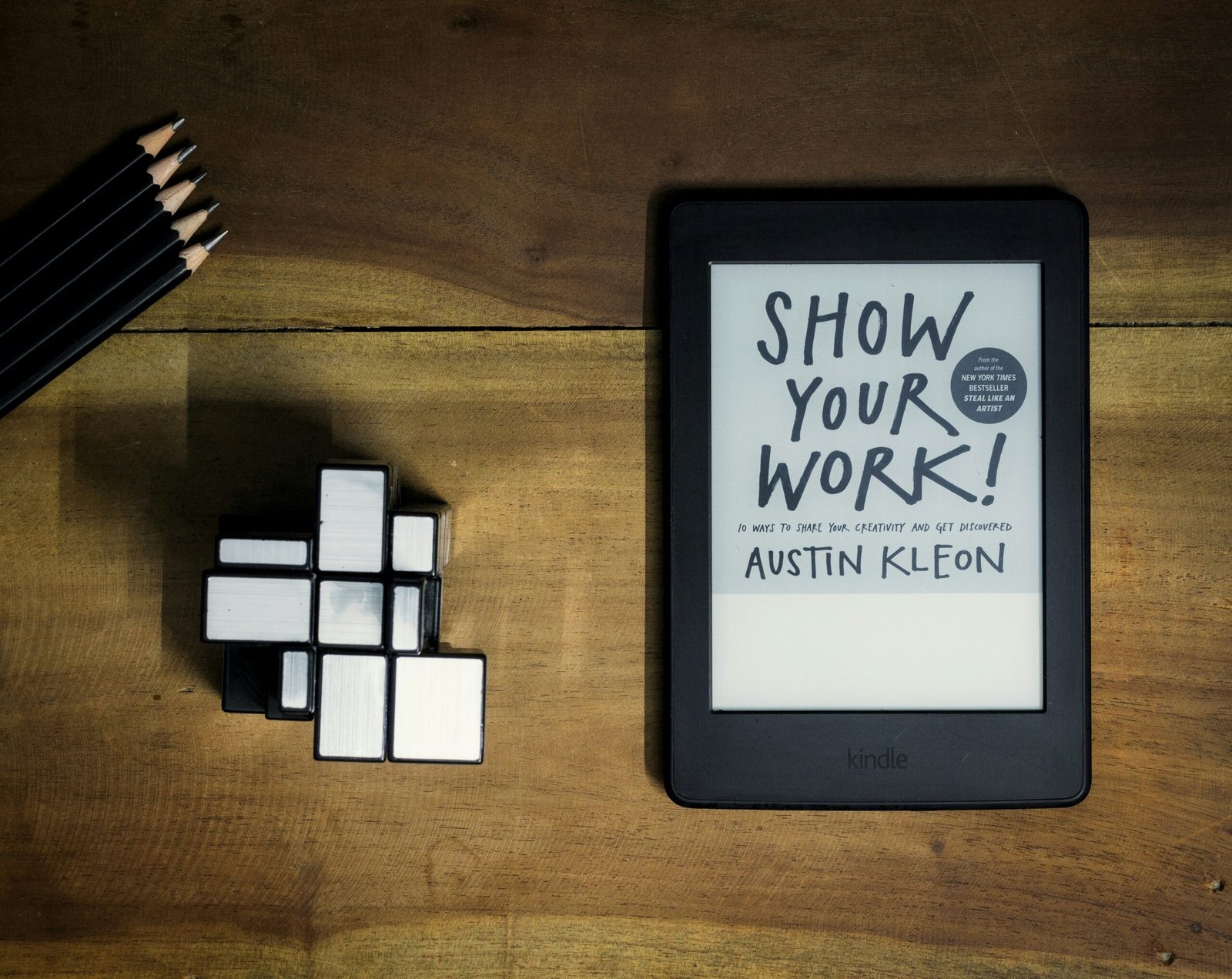Introduction to Amazon Kindle
The Amazon Kindle, launched in 2007, represents a significant shift in how literature is consumed. Developed by Amazon, the Kindle was designed to allow users to download and read e-books conveniently and portably. This innovative device brought forth a digital platform that transformed readers’ relationships with books, highlighting the transition from traditional print to digital formats. With its user-friendly interface and extensive library, the Kindle has quickly become synonymous with e-reading, marking a new era in access to literature.
The Kindle’s history reflects the evolution of technology and its applications in daily life. Initially released as a single model, the Kindle has expanded over the years to include various devices, such as the Kindle Paperwhite and Kindle Oasis. These models cater to distinct reader preferences, incorporating features like adjustable front lighting, waterproof designs, and ergonomic grips. Such advancements highlight Amazon’s commitment to enhancing the reading experience, providing solutions tailored to individual needs.
Moreover, the significance of the Kindle extends beyond hardware. The Kindle Store, paired with the device, offers millions of titles, allowing users to access vast literary resources instantly. This expansive ecosystem has enabled authors and publishers to reach audiences without the traditional barriers presented by physical publishing. Various reading applications, including Kindle for iOS and Kindle for Android, ensure that this digital experience is not confined to a single device, allowing readers the flexibility to enjoy their books anytime, anywhere.
Ultimately, Amazon Kindle has revolutionized the reading landscape, making literature more accessible and engaging for a diverse range of readers. As technology evolves, the Kindle continues to adapt and innovate, remaining a formidable force in the digital reading sphere.
Understanding Kindle Devices
The Amazon Kindle device family has established itself as a leading choice for e-readers, catering to varied preferences and reading habits. Each model in the line-up offers unique specifications, features, and capabilities designed to enhance the reading experience.
The standard Kindle serves as an ideal entry point for new users. With a 6-inch display, it boasts a glare-free reading experience, making it suitable for various light conditions. The battery life of this model lasts for weeks on a single charge, allowing readers to indulge in extended reading sessions without interruption. The base Kindle is also lightweight, making it highly portable, a key consideration for those always on the go.
Next in line is the Kindle Paperwhite, a model that bridges affordability with enhanced features. It features a 6.8-inch display with adjustable warm light, which allows users to customize their reading comfort. The waterproof design adds an extra layer of versatility, making it possible to read by the pool or in the bath. With a storage capacity that can hold thousands of books, it’s a favored choice for avid readers seeking an expansive library in a compact form.
For those seeking premium features, the Kindle Oasis stands at the top of the range. It boasts a larger 7-inch display, ergonomic design, and the unique ability to automatically adjust the warm light according to environmental conditions. Additionally, its page-turn buttons enhance usability, making it an excellent choice for users who prefer a tactile reading experience. This model is ideal for serious readers who appreciate finer details.
Lastly, Amazon offers the Kindle for Kids edition, tailored specifically for young readers. This version includes features such as parental controls and a year of access to the Kids+ subscription service, which provides a plethora of reading materials appropriate for children. With durable designs and kid-friendly features, this edition encourages a love of reading from an early age.
Each Kindle model caters to specific needs, ensuring that anyone from casual readers to passionate bibliophiles can find a device that suits their lifestyle and preferences.
Setting Up Your Kindle
Setting up your new Kindle is a straightforward process that will enable you to begin your reading journey swiftly. Once you have your Kindle unpacked, the first step is to turn it on by pressing the power button, usually located on the back or side of the device. This will illuminate the screen and initiate the setup process.
The next crucial step is to connect your Kindle to Wi-Fi. You will be prompted to select a wireless network from the list that appears on your screen. If your network is password-protected, you will need to enter the credentials. A successful Wi-Fi connection is essential as it allows you to download eBooks and access Amazon services.
Once connected to Wi-Fi, the Kindle will prompt you to sign in to your Amazon account. If you do not have an Amazon account, you can create one directly on your Kindle. Linking your Kindle to your Amazon account allows easy access to your previously purchased content and any available cloud storage for your eBooks. Following the on-screen prompts, input your account credentials to complete this process.
After signing in, you can proceed to personalize your Kindle settings. This customization may include adjusting the font size, changing the background color, or enabling features such as text-to-speech. These options allow you to tailor your reading experience according to your preferences for added comfort.
Finally, to download your first eBook, navigate to the Kindle Store, which can be accessed directly from your device. Browse through the available titles, and when you’ve made your selection, click the purchase button. The eBook will then be downloaded directly to your Kindle, ensuring you are ready to start reading in no time. With these simple steps, your Kindle setup will ensure an optimal reading experience from the very beginning.
Navigating the Kindle Interface
The Kindle interface is designed to provide a user-friendly experience for readers of all ages. Upon powering up the device, users are greeted with the home screen, which prominently displays their most recently read books alongside suggested titles that align with their reading preferences. The layout is clean and intuitive, making it straightforward to start reading or discover new content.
At the bottom of the home screen, icons give users quick access to essential functions. The library icon is an essential feature, allowing users to view their entire collection of ebooks. It is here that users can arrange their books by different categories, including titles, authors, or even reading progress. This flexibility ensures easy navigation, enabling readers to locate desired titles with minimal fuss.
Users can find and download new books via the Kindle Store, accessible directly from the home screen. The store is organized into categories, which makes browsing for genres such as fiction, non-fiction, or self-help quite convenient. Each title includes a brief description and a sample option that allows readers to preview content before making a purchase.
Managing settings is equally important for optimizing the Kindle experience. Accessing the settings menu is simple — tapping the icon in the top-right corner opens various options, like adjusting screen brightness, altering font size, or configuring Wi-Fi settings. Users can also access device options such as syncing or managing their Amazon account information from this menu, ensuring that all settings are just a few taps away.
With these components, navigating the Kindle interface becomes an effortless endeavor, tailored for the enhancement of the reading experience. By becoming familiar with the layout and features, users can fully engage with their reading material while streamlining their access to new books and managing preferences effortlessly.
Purchasing and Downloading Books
Purchasing and downloading books from the Kindle Store is a straightforward process, designed to make eBook acquisition simple and accessible. First, users need to access the Kindle Store, which can be done via a dedicated Kindle device, the Kindle app on a smartphone or tablet, or directly through the Amazon website. Once in the store, readers can browse a vast selection of eBooks categorized by genre, popularity, or newly released titles. This allows for an easy exploration of various literary options, including fiction, non-fiction, and educational materials.
When it comes to payment methods, the Kindle Store supports several options. Users can conveniently purchase eBooks using credit or debit cards, Amazon gift cards, or funds in their Amazon account. For those utilizing gift cards, it is important to redeem them in the account settings before making a purchase, as this will credit the account balance appropriately. Additionally, being aware of promotions and discounts can greatly enhance the purchasing experience, as occasional sales may offer popular titles at reduced prices.
Once a book is purchased, downloading it to a Kindle device or app is instantaneous. Users simply need to tap on the ‘Download’ option, and the eBook will be available in their library. To manage and organize their collection, Kindle users can create personalized collections, allowing for better categorization of books based on genres, reading status, or any custom criteria. This helpful feature enhances the reading experience by making titles easier to locate. Furthermore, all books downloaded to a Kindle device are stored in the cloud, ensuring that readers can access their library from any compatible device at any time. This seamless integration of technology and literature makes the Kindle Store a user-friendly platform for eBook enthusiasts.
Customizing Your Reading Experience
One of the remarkable features of the Amazon Kindle is its ability to be customized according to individual user preferences, which significantly enhances the reading experience. Users have the option to modify various settings, including font size, background color, line spacing, and brightness levels, making it possible to tailor the device to meet specific needs.
To begin with, adjusting the font size is a straightforward process. Kindle provides multiple size options, allowing users to select a comfortable reading size that best suits their vision. Whether one prefers a larger font for easier readability or a smaller one for fitting more text on a single page, this customization plays a vital role in overall reading comfort.
Additionally, changing the background color can also affect reading ease. Users may choose between classic white and various shades of sepia or dark mode. These background options reduce eye strain, especially during extended reading sessions or in low-light conditions. By simply navigating to the settings menu, users can find an array of choices to enhance their visual experience.
Line spacing is another important feature for enhancing readability. Kindle allows users to adjust the space between lines. A wider line spacing can help reduce cognitive load, making the text easier to follow, while a more compact spacing may appeal to those accustomed to dense formats.
Furthermore, the brightness level of the screen is crucial for everyday reading. Users can customize brightness settings to suit both external lighting conditions and personal preferences. A well-lit screen improves visibility, while the ability to lower the brightness can help in darker environments.
For users with visual impairments, Kindle’s accessibility features are noteworthy. Options such as VoiceView, which offers auditory feedback, enable visually impaired readers to navigate their devices more efficiently. These particular adaptations ensure that every user can enjoy their reading experience to the fullest.
Exploring Kindle Features and Tools
The Kindle device offers an array of features and tools designed to enhance the reading experience. One of the standout functionalities is the text highlighting feature, which allows users to mark important passages. This is particularly useful for students or avid readers who want to reference specific sections in the future. Additionally, users can take notes directly within the eBooks, enabling them to jot down thoughts or summarize concepts without leaving the reading interface.
Another significant aspect of the Kindle is its built-in dictionary, which provides instant definitions for words that readers may not understand. A simple tap on a word reveals its meaning, allowing readers to comprehend texts more deeply without interrupting their reading flow. Furthermore, the ability to access Wikipedia instantly from the Kindle further enriches the reading experience, offering context or detailed information related to a specific topic or term.
Beyond these essential features, Kindle devices offer exclusive subscription services such as Kindle Unlimited and Prime Reading. Kindle Unlimited grants subscribers access to a vast library of over a million titles, ranging from popular novels to niche genres. This feature empowers users to discover new authors and genres, facilitating continuous reading adventures. Similarly, Prime Reading offers Amazon Prime members a rotating selection of popular books, magazines, comics, and more at no additional cost. This advantage not only enhances the content available to readers but also encourages them to explore previously unconsidered reading material.
Overall, the Kindle boasts an impressive suite of features and tools that cater to diverse reading preferences. Whether it is taking quick notes, accessing definitions, or enjoying expansive libraries through Kindle Unlimited or Prime Reading, Kindle devices remain a valuable resource for readers seeking convenience and enrichments in their literary journeys.
Using Kindle Apps for Mobile Reading
The advent of Kindle apps has transformed the reading experience for many users, providing access to thousands of eBooks on various devices, including smartphones and tablets. Available for both iOS and Android platforms, these applications allow readers to engage with their favorite titles without being confined to a dedicated Kindle device. Once the Kindle app is downloaded, users can easily sign in with their Amazon account to gain access to their eBook library and start reading immediately.
A notable feature of the Kindle app is its ability to sync reading progress across different devices. For example, if a user starts reading on a smartphone during their commute, they can seamlessly continue on a tablet or computer without losing their place. This synchronization extends to bookmarks, highlights, and notes, ensuring that all personal touches remain intact regardless of the device being used.
Users can purchase and download eBooks directly through the Kindle app. The interface is user-friendly, allowing for easy navigation through libraries and categories. Additionally, the app supports various formats, providing flexibility in reading preferences. Readers can also customize their reading experience by adjusting font sizes, background colors, and light settings, which enhances comfort during prolonged reading sessions.
The Kindle app also integrates features like Whispersync for Voice, allowing a smooth transition between reading and listening, particularly for audiobooks. This versatility is a significant advantage for users who prefer varied formats. Furthermore, the built-in dictionary, Wikipedia access, and X-Ray functionalities elevate the reading experience, enabling readers to gain deeper understanding while interacting with their books. In conclusion, the Kindle app offers a comprehensive and accessible means to enjoy literature on the go, making it an invaluable resource for any avid reader.
Troubleshooting Common Kindle Issues
Amazon Kindle devices, while user-friendly, can sometimes present challenges that may disrupt the reading experience. To ensure seamless usage, it is advisable to address these common issues proactively with effective troubleshooting strategies.
Connectivity issues are among the most frequently reported concerns by Kindle users. If your Kindle is having trouble connecting to Wi-Fi, the initial step is to ensure that the device is within range of the router and that the password entered is correct. Restarting both the Kindle and the router can also resolve many connectivity problems. Additionally, checking for software updates can be pivotal, as Amazon regularly releases updates to improve connectivity features.
Battery problems are another concern for Kindle users. If you notice that your device is not holding a charge, it may be helpful to examine the charging cable and adapter for any signs of wear or damage. Ensuring that the charging port is clean and free of debris can have a significant impact on charging efficiency. In cases where the battery drains unexpectedly, consider disabling connectivity features such as Wi-Fi or Bluetooth when they are not in use, as these can consume battery life rapidly.
Software updates play a crucial role in the optimal functioning of Kindle devices. Regularly updating your Kindle ensures access to the latest features and security patches. To check for updates, navigate to the settings menu, select “Device Options,” and then “Update Your Kindle.” An updated device not only enhances performance but can also resolve ongoing issues.
Lastly, syncing issues may prevent users from accessing their library seamlessly across devices. To troubleshoot, ensure that you are signed in to the same Amazon account on all devices. Manually syncing by selecting “Sync My Kindle” in the settings can often rectify these problems promptly. By following these strategies, Kindle users can effectively manage and resolve common issues, ensuring an enjoyable reading experience.